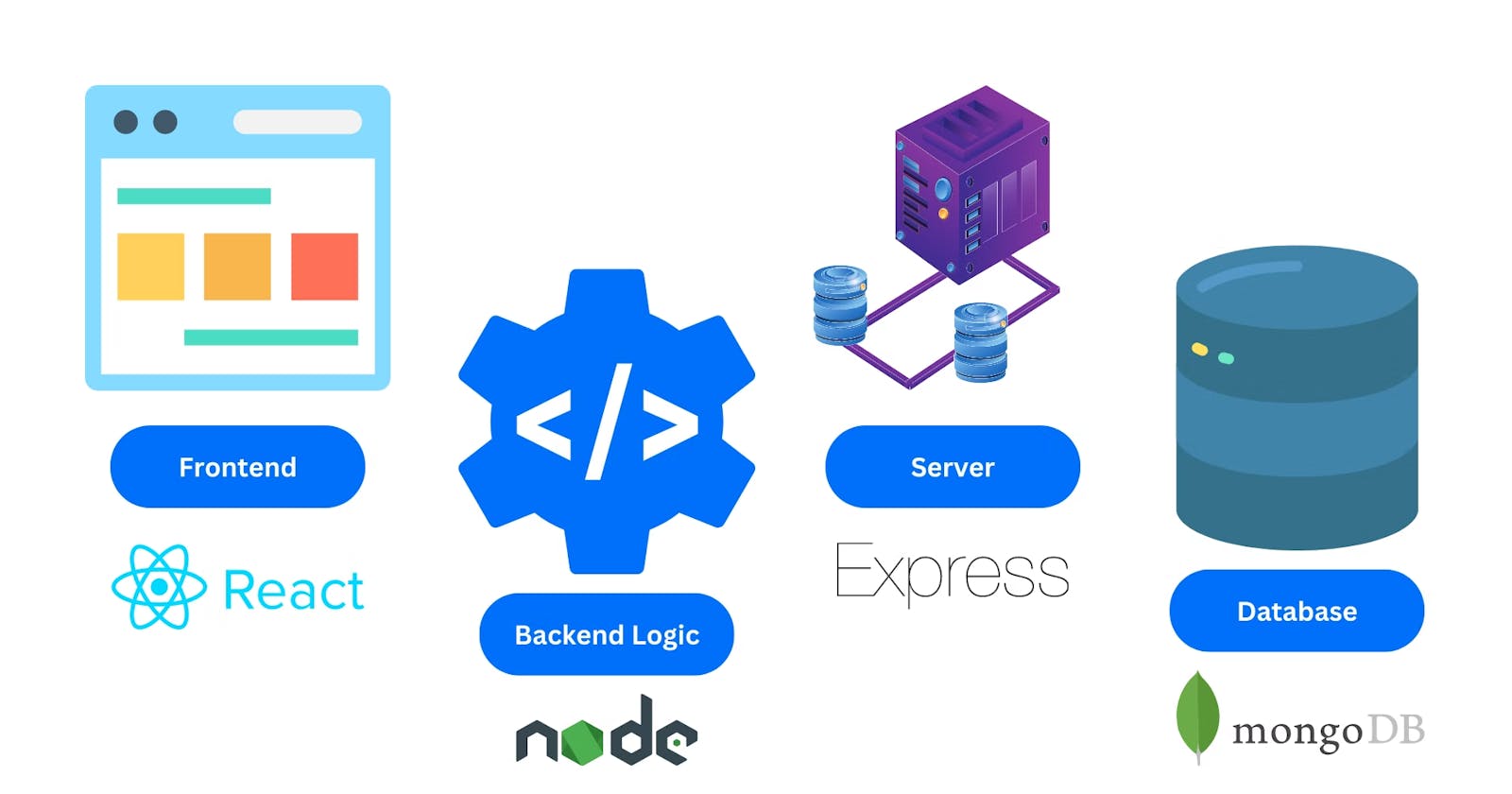Building a Strong Foundation: Creating a MongoDB Database for Your MERN Application
Learn how to build a scalable, flexible MongoDB database for your MERN application from scratch
Are you building a MERN web application and looking for the right database to store your data? Look no further than MongoDB, a popular NoSQL database that's well-suited to the demands of modern web development.
In this step-by-step guide, we'll show you how to build a MongoDB database for your MERN application, from data modeling to deployment. Here's what we'll cover:
Understanding MongoDB and its benefits for MERN applications
Setting up a MongoDB database in the cloud or locally
Designing your data model and schema for MongoDB
Integrating MongoDB with your Node.js and Express back-end
Building CRUD (create, read, update, delete) functionality with MongoDB and Mongoose
Optimizing your MongoDB database for performance and scalability
Deploying your MERN application and MongoDB database to a web server
By the end of this guide, you'll have a solid understanding of how MongoDB works with MERN and the tools and techniques you need to build a robust, scalable database for your web application. Let's get started!
Section 1: Understanding MongoDB and its benefits for MERN applications
What is MongoDB?
MongoDB is a popular document-oriented database that stores data in a flexible, JSON-like format. It is a NoSQL database, which means it doesn't rely on a traditional table-based relational database structure, making it more flexible and scalable. MongoDB is often used in web development for storing and retrieving data, particularly in applications that require large amounts of data to be handled quickly and efficiently. Its flexibility and scalability make it a popular choice for modern web applications, especially those built using the MERN stack.
Benefits of using MongoDB with MERN
There are several benefits of using MongoDB with the MERN stack:
Scalability: MongoDB's flexible document-based data model and built-in sharding capabilities make it highly scalable, allowing you to handle large amounts of data and traffic.
Performance: MongoDB is designed to be fast, with efficient indexing and querying features that enable quick access to data.
Flexibility: MongoDB's document-based data model makes it easy to work with complex data structures, as it can store nested arrays and objects within documents.
Integration: MongoDB integrates seamlessly with Node.js, which is the backbone of the MERN stack, making it easy to set up and work with.
Open-source: MongoDB is an open-source database, meaning it's free to use and has a large community of developers constantly improving and adding to its functionality.
Cloud-based: MongoDB Atlas, the cloud-based database service from MongoDB, provides a fully managed solution for deploying, managing, and scaling your MongoDB databases in the cloud.
Overall, using MongoDB with the MERN stack provides a powerful and flexible platform for building modern web applications that can handle large amounts of data and traffic with ease.
How MongoDB differs from traditional relational databases
MongoDB is a document-oriented database, which means it stores data in flexible, JSON-like documents, rather than in rigid, pre-defined tables with a fixed schema like traditional relational databases. This allows MongoDB to be more flexible, scalable, and better suited to handle unstructured data.
Here are some of the key differences between MongoDB and traditional relational databases:
Data model: MongoDB uses a document-based data model, which means that data is stored as JSON-like documents with dynamic schemas, whereas relational databases use a table-based data model with a fixed schema.
Query language: MongoDB uses a flexible query language that allows for ad-hoc queries and real-time aggregation, whereas relational databases use SQL for querying and aggregating data.
Scalability: MongoDB is designed to scale horizontally across commodity hardware, whereas relational databases are typically scaled vertically by adding more hardware resources to a single server.
Indexing: MongoDB has a powerful indexing system that allows for fast, efficient querying of large datasets, whereas relational databases rely on B-tree indexing to optimize performance.
Overall, MongoDB's document-based data model and flexible query language make it well-suited for modern, data-driven applications, where data can be complex and unstructured, and requirements can change rapidly over time.
Section 2: Setting up a MongoDB database in the cloud or locally
Cloud-based options for MongoDB databases
Cloud-based options for MongoDB databases include:
MongoDB Atlas - a cloud-hosted database service provided by the creators of MongoDB. It offers automated provisioning, scaling, and backup of MongoDB databases across multiple cloud providers.
Amazon Web Services (AWS) - offers Amazon DocumentDB, a managed document database service that is compatible with MongoDB. AWS also offers MongoDB as a self-managed solution on its Elastic Compute Cloud (EC2).
Microsoft Azure - offers Azure Cosmos DB, a globally distributed, multi-model database service that is compatible with MongoDB.
Google Cloud - offers Cloud Firestore, a flexible, scalable, and serverless NoSQL document database, as well as Cloud Datastore, a fully managed NoSQL document database.
DigitalOcean - offers Managed Databases, which include a MongoDB option that is fully managed and scalable, and includes automatic backups and high availability.
Setting up a local MongoDB database for development
Introduction:
Briefly explain the importance of having a local MongoDB database for development
Mention that this post will guide readers through the steps of setting up a local MongoDB database
Provide a high-level overview of the steps that will be covered
Section 1: Installing MongoDB
Explain the different options for installing MongoDB (e.g. Community Server, Enterprise Server, MongoDB Atlas)
Provide step-by-step instructions for installing the Community Server on the reader's local machine
Include screenshots to make the process easier to follow
Section 2: Configuring MongoDB
Explain the different configuration options available in MongoDB, such as the data directory, log file, and port number
Provide guidance on selecting appropriate configuration settings based on the reader's needs
Include examples and screenshots to make the process easier to follow
Section 3: Creating a MongoDB Database
Explain the basic concepts of MongoDB databases, collections, and documents
Provide step-by-step instructions for creating a new database in the MongoDB shell
Include examples and screenshots to make the process easier to follow
Section 4: Connecting to the MongoDB Database
Explain the different ways to connect to a MongoDB database, including using the shell and connecting via a driver
Provide step-by-step instructions for connecting to the database using the MongoDB shell
Include examples and screenshots to make the process easier to follow
Section 3: Designing your data model and schema for MongoDB
Data modeling basics
MongoDB's flexible document structure
Creating a MongoDB schema
Best practices for designing your MongoDB data model
Section 4: Integrating MongoDB with your Node.js and Express backend
Installing the MongoDB driver for Node.js
Setting up a MongoDB connection
Querying MongoDB from your Node.js and Express back-end
Error handling and data validation
Section 5: Building CRUD functionality with MongoDB and Mongoose
Introduction to Mongoose, the MongoDB object modeling tool for Node.js
Creating and reading data with MongoDB and Mongoose
Updating and deleting data with MongoDB and Mongoose
Best practices for building CRUD functionality with MongoDB and Mongoose
Section 6: Optimizing your MongoDB database for performance and scalability
Indexing and query optimization
Sharding and replication for scaling MongoDB
Choosing the right MongoDB plan for your web application
Monitoring and troubleshooting MongoDB performance issues
Section 7: Deploying your MERN application and MongoDB database to a web server
Options for hosting MERN and MongoDB applications
Best practices for deploying and configuring your MERN and MongoDB setup
Post-deployment considerations for maintaining a healthy MERN and MongoDB environment
In conclusion, MongoDB is an excellent choice for building databases for MERN web applications, thanks to its flexibility, scalability, and performance. By following the steps in this guide, you'll be well on your way to building a robust and reliable database for your MERN application.